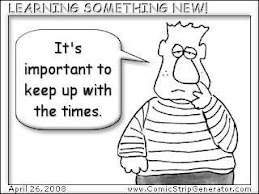**My favorite discoveries were creating the blog and writing my responses. Also making a cartoon & podcast and using flickr to post my pictures.
**This program assisted me in having an online place to learn about current technology. My lifelong learning goal is to teach others what I have learned and experienced. I will definitely be able to do this with my staff, students, other librarians, and friends.
**The unexpected outcomes from this program that surprised you were~~~At first I didn't "keep up" with my passwords and wrote my notes on scratch paper. I decided about half way through that I needed to keep a spiral binder so that I could refer back to each thing. I guess I decided to take more ownership of what I was doing. Another unexpected outcomes were discovering new things, being able to comment on them, and then being able to "brag" on myself that I knew how to do something...you know....throw out a buzz word to someone and then be able to have a conversation about it.
What could we do differently to improve upon this program’s format or concept? I can't think of anything. You gave each person a platform to share what they had discovered. Each time you wanted my thoughts on how I would use the technology in my library...Well I had to sleep on it several nights and "brainstorm with myself". Some of the Things were so totally new to me. You would probably have to add a couple of more Things if something new came along that you wanted us to know about.
If we offered another discovery program like this in the future, would you choose to participate?
YES...most definitely. Springbranch ISD is on the cutting edge of sharing with so many of your staff members about these priceless "technology Jewels". In my circle, most of my peers don't have a clue what a blog, wiki, etc. are. You also gave us some great ways to collaborate and organize our links. Also, new platforms for student final products.
How would you describe your learning experience in ONE WORD or in ONE SENTENCE, so we could use your words to promote 23 Things learning activities?
WOW! The 23 Things are a wonderful way to learn many new things that have been developed to communicate and develop technology.
Now go and comment on some of the other Players' blogs? I will be glad too.
Sunday, July 6, 2008
Thing # 22

I looked at all 3 Nings listed: Teacher Librarian Ning -Texas School Librarian Ning - Ning for Teachers. I will probably join Texas School Librarian Ning as it seemed to have more information that I might need for my job.
When I did a "Ning" search in Google, I came across this blog posting on Nings. http://tech4teaching.org/wpblog/?p=119
The author has a discussion on Nings and "Yes", 7th graders may participate. They commented that most Nings they came across weren't very active. In this blog, I came across a link (Ning)to The Independent School Educators Network- http://isenet.ning.com/ .
( I am currently working in an independent, private school).
They also listed the link for Classroom 2.0. http://www.classroom20.com/.
Both Nings "looked like" (format) the 3 posted Nings in the Thing #22 assignment.
I would use Independent School Educators Network as a place for discussion and collaborating among independent school educators . There is a special network for librarians with 61 members. I saw some interesting things discussed that would help me with my daily job as a Library Media Specialist. The Association of Independent School Librarians has great discussions on my school's e-mail (another alternative to Nings).
Friday, July 4, 2008
Thing # 21
I named this "Let's visit the Capital of Texas". I used Photo Story for Windows to create it. I'm going to continue to work with Photo Story and "experiment" with Audacity. I've learned so much doing this....
Thing # 20
 I wonder what Franklin would think about a new way to read the news besides "The New England Courant", the first "newspaper" in Boston?!
I wonder what Franklin would think about a new way to read the news besides "The New England Courant", the first "newspaper" in Boston?!I tried to add (embed) a Teacher Video but it was so big in the blog and when I saved it on the right the whole video wasn't visible.
1.) Select a reader. Well I had done that for Thing #8. AND discovered I have forgotten to read the blogs!...yikes..do I have a lot to read! I just found some interesting & current blogs posted about ALA, summer, 2008.
2) I did add "Of Life, Education & Books" and "Library TWEeter" . "Eagles Read" is a good example of a blog that didn't work in a school. "Rummel Creek Musing" is a wonderful example of students' work. I put my students' Haikus on my library webpage this past year and was it a great PR tool with parents & students. I will add more as I get used to using Google Reader.
It is just hard to find time to read what everyone is commenting! I guess that is an excuse to purchase an I phone.
3) RSS Feeds
What do you like about RSS and newsreaders? I'm on the computer everyday so it is ONE easy way to read my favorite blogs & they are RIGHT there. I do enjoy reading what others' comments are on the various issues.
How do you think you might be able to use this technology in your school or personal life? I work with elementary student so I probably wouldn't use it at school. I "just run out of time" each day to "keep up with the news". I know that this would help my life!
How can libraries use RSS or take advantage of this new technology? There could be a link on the library's website which would share news, You Tube informational videos, and teen library blog. Here is a link to the Carrollton Public Library's "teen blog" that two librarians created.
http://cplteen.wordpress.com/
Thing # 19

I chose MUSIC in Web 2.0. Believe it or not I don't have music saved on an I-pod like my children do!
So, if I'm going to make "jazzy" videos with my students and add music......then I need to get on the bandwagon and discover.
I searched all 4 links on Music-"Last", "Pandora", "MOG", and "Arnie Street". I was able to investigate them without "setting up a password". I used the same artist with all 4 sites.
I'll probably go back let them know I'm here!
"Last" seemed the easiest to use. After typing in my search, I was able to listen to clips from the music listed. It looked easy to download into your MP3 player. I also found similar artists, user tags, You tube videos, and buy the CD on Amazon.com. YOU can also add tags.
I can see why it got 1st place!
"Pandora" had cute icons to tell how you felt about the music being played-I like, I don't like, I'm tired of this....
"MOG" site seemed VERY busy with all of its graphics & words. Of course, you could get the latest info on 'the latest artist, top post, our daily picks'. A person could post their comments, subscribe to RSS, and find out who listens to the same artist.
"Arnie Street" had a search area to type in your search as the others do. When I typed in the same artist as the other three, I found a Genre listening and tags added to the artist.
My special tool for music is "Last"? I can type in a search and download it for a video. Its useful parts are being able to listen to the music clips and a U-tube video and then adding the music to a video or even PowerPoint. I know now where to find music. I just need to practice downloading it and then adding it to a final project.
Thing # 18

The first thing that I noticed...no Front Page for web design...but everything else is here in Open Office. The biggest advantage to Open Office is it is FREE but you do need Internet access to use it. Most of us have MS Applications on our work computers but Open Office would be an alternative if MS is too costly to provide at home. Google Docs is similar but doesn't have as many features as Open Office. I looked over all of the possibilities-spreadsheets, docs, presentations and Open Office looks great. I decided to wait before setting a password and downloading Open Docs...I'm going to think about it a few nights.
Just a thought! I might not even need to carry around my flash drive for saving files after I've completed the 23 Things.
A couple of weeks ago I attended a day long TechNet by Region XI. I went to a couple of sessions on Google docs. The biggest plus with Google docs is the sharing aspect of it all. When collaborating with a group of people and working on the same project, you all have access to the document for revisions. In the past when "e-mailing the document around" the revision process got "lost in the shuffle".
graphic: base10blog.files.wordpress.com
Thing #17

I immediately thought of the candy when I started this thing.
I signed up for Rollyo with a few websites that I use all of the time. I forgot to put Springbranch ISD in it...as I'm always looking for that...hmm another Thing to accomplish. But I'm almost finished. yea! I also tried to put my favorites, "Google" and "Yahoo" but it said they were search engines...well yes.
I did set up a site, "RolloutforMargaret",
I need to add websites to Rollyo as I go....I'm not sure if I need both del.icio.us & Rollyo. I did remember to get down all of the username, passwords, etc for this.. I need to download Rollyo in my toolbar...but have a lot of stuff already up there. Now just finding Rollyo and working with it will be my next challenge. What are they going to think of next?
Talking about the del.icio.us icon...my husband saw it in the toolbar and thought it referred to FOOD...Boy did I set him strait quick!
Thursday, July 3, 2008
Thing #16
How might I use wikis? FOR COLLABORATION EFFORTS!! YES!
Use wikis for student comments on a book discussion, syllabus for a class, a study group, comments from librarians on TLA sessions-We can chat, share videos, add a slide show, and a collaborative calendar!
I'm thinking & planning a wiki! Give me a few days!
I liked the linked outline to set up your wiki.
Use wikis for student comments on a book discussion, syllabus for a class, a study group, comments from librarians on TLA sessions-We can chat, share videos, add a slide show, and a collaborative calendar!
I'm thinking & planning a wiki! Give me a few days!
I liked the linked outline to set up your wiki.
Thing #15

~~~LIBRARY 2.0 ~~~~
The video was quite thought provoking. These students went through all of the steps to get a "degree" so that they could make a "way for themselves". Their time in college seemed to "just go through the motions." I personally learned a lot during my time in college AND that has helped to be the educator and librarian that I am today. Of course times are changing with ALL of the technology that we have today, that's why I've learned so much completing each THING!
Many of the articles were informative in is this Thing, but the most helpful to me was the last one by David Warlkick-"2 cents worth on Library 2.0". As a school librarian ( I'm probably one of the only staff members in my school who knows about blogs, wikis, etc.) I'm excited about learning about ALL these new technology tools so that I can do what he said, and try to establish some discussion meetings. I have also wanted to find some educators or librarians who would like to learn some of these new tools. The instructions in each Thing is very easy to follow and "work through."
School librarians need to be knowledgable with the latest technology tools.
Thing #14

Let's see---two full pages of notes on Thing #14. Where do I start? After looking at the video and podcast, I had a better understanding of Technorati. Amazing it is competition with Google & Yahoo. I would use Technorati for searching for blogs and videos, de.lidio.us for weblinks, and flickr for pictures. I believe the tags (keywords) are very important. It is also great to "connect" with others to see what their thoughts are.
I thought the Technorati staff was very dedicated in making the website a "user-friendly" & helpful place to be (html code for websites).
Technorati's Widgets are "places to look" --include buttons for desktops,Pinging (updates) and good searches....
I think I have learned it all until I complete a new THING! Well I tried to open my "button" for my blog and I got a message about "boing boings"...keep working at it!
Wednesday, July 2, 2008
Thing#13

Wow! Del.icio.us is a wonderful way to share your book marks with another computer as well as others.
I think this would be very valuable with teachers and librarians. I'm always saving my bookmarks on one computer and then cutting and pasting them on a Word Document to have.
You could set up various websites for students to use and then have them participate if coming across one (adding that to it.). I create pathfinders but this might be a lot easier than creating a web page. The URL link can be put on your library page.
I prefered the Del.icio.us video more than the information on the Ma.gnolia website. Like the man said in the Del.icio.us video with the example of the Algebra sites - the possiblilities are endless. Also, learned more on just how to create my weblinks on the Del.icio.us tutorial. The podcast was great and with pictures (an alternative to PPts).
I can't wait to get started. http://del.icio.us/simmonsma I started "A Library Lessons" to experiment. I will keep going as needed.
Some things that I learned from the podcast were information about the "Magic Middle", put a pdf file on your blog and post your blog, the amount of posted blogs has doubled in the past 5 months to 27.2 million.
I think this would be very valuable with teachers and librarians. I'm always saving my bookmarks on one computer and then cutting and pasting them on a Word Document to have.
You could set up various websites for students to use and then have them participate if coming across one (adding that to it.). I create pathfinders but this might be a lot easier than creating a web page. The URL link can be put on your library page.
I prefered the Del.icio.us video more than the information on the Ma.gnolia website. Like the man said in the Del.icio.us video with the example of the Algebra sites - the possiblilities are endless. Also, learned more on just how to create my weblinks on the Del.icio.us tutorial. The podcast was great and with pictures (an alternative to PPts).
I can't wait to get started. http://del.icio.us/simmonsma I started "A Library Lessons" to experiment. I will keep going as needed.
Some things that I learned from the podcast were information about the "Magic Middle", put a pdf file on your blog and post your blog, the amount of posted blogs has doubled in the past 5 months to 27.2 million.
Subscribe to:
Posts (Atom)